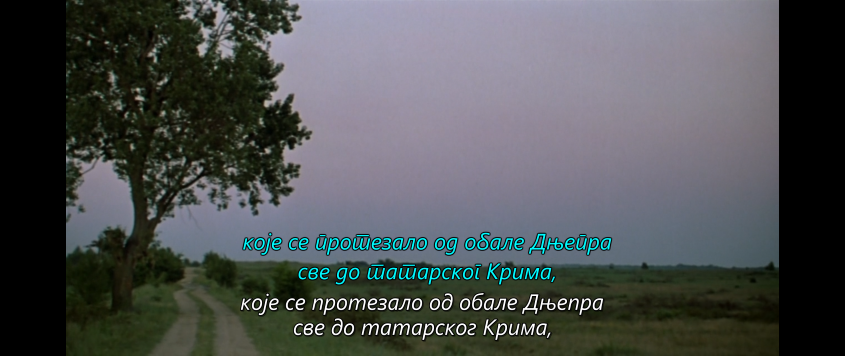Support for Serbian Cyrillic in subtitles
OS: Windows 10 (x64)
VLC version: 3.0.10 (also tested in dev-win64-6cf8a7f8)
The Cyrillic script has some characters whose appearance vary across languages, mostly in the case of cursive/italic styles. Here’s a chart that demonstrates this for three different languages that use Cyrillic—blue is Russian, red is Bulgarian, yellow is Serbian:
Some fonts (examples include Segoe UI, Calibri & Noto) have built-in support for all the above glyphs depending on the system, program language and/or certain language parameters (more info here). In VLC, however, they are always displayed the Russian way (shown in blue above), even with the system and application language set to Serbian.
Here’s an example. Say the user’s system language and VLC client here is set to Serbian; letters in cyan represent the way glyphs should appear while white letters show them how they do appear.
Something like this is easy to change in, say, HTML: you can use the parameter
<html lang=
and change its value to sr-rs, at which point all Cyrillic italic glyphs on the page will appear as Serbian. Seeing that VLC already supports various character encodings for subtitles, can something similar be implemented in order to change character glyphs between different languages?
More relevant details and examples can be found here. A subtitle file with all relevant characters is attached.